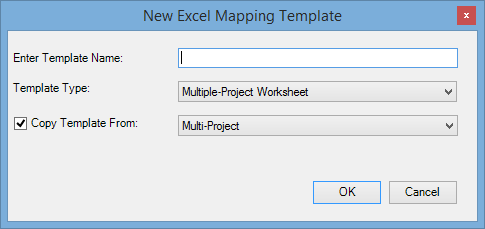The Advanced Excel mapping template
The Advanced Excel mapping template functions in much the same way as the standard Excel mapping template. For more information, see Excel mapping template.
When creating a new Advanced Excel mapping template, the template type must be specified. The template type cannot be changed once the template has been created.
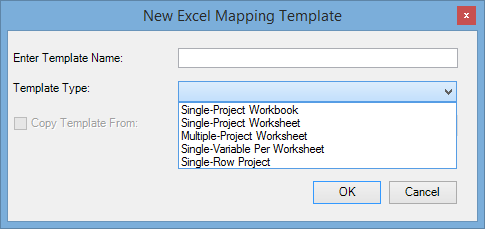
The template's window contains the following tabs:
- Variables
- Project Properties
- Settings
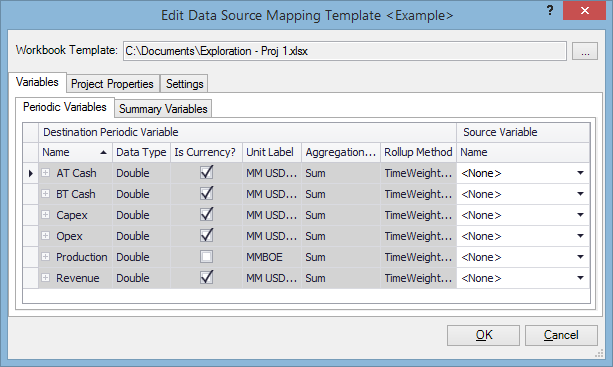
In the Workbook Template field, select a file which you will use as reference to create mappings; it can be one of the files you want to import. When you select a file, it will be automatically opened in Excel.
Note: This file must have the same data layout as other imported files.
It is possible to create a copy of an existing mapping template. The templates that are available for copying are filtered by the template type selected. The copied template will contain all the mapping configuration.